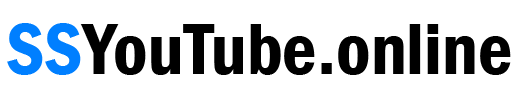YouTube To MP3
Nowadays, folk around the globe are fond of hearing songs and music. There are many platforms that provide free-to-hear songs but with advertisements in between. It annoyed people a lot whenever they heard songs or music. YouTube is one of them that provides free music but users are not happy with ads in between. So people want to download their preferred music or songs on their device in MP3 format. YouTube doesn’t have the feature of downloading YouTube to MP3 format.
As a result, SSYouTube came with the free feature of downloading YouTube to MP3. Users can download MP3s from the YouTube URL from anywhere for free. Our website SSYouTube provides safe and secure downloads with the best user experience. Our site also provides options for audio clarity such as 64kbps, 128kbps, and 320kbps. So a user can choose his/her personal preference.
SSYouTube supports each and every OS and Device. For instance, Android, IOS, Windows, Mac, and Linux, as well as, Tablets, and iPads. As well as our website also supports every browser. Users can convert videos to MP3 easily and directly download their preferred device. Just use the simple steps guide given below.
Steps: YouTube to MP3
1: Choose any song and play it on YouTube. Now, Copy the URL of that video song.
2: After that open a new tab in your browser and search ssyoutube
3: Then paste that copied URL into the Text box given on our website.
4: Choose the MP3 option and also select your preference Audio quality(Kbps).
5: Now click on the download button. It will start downloading.
6: Success! Now you can enjoy your MP3 song offline from your device.
Online Youtube to MP3 converter:
There are many mobile and desktop applications so why use a website for YouTube to MP3 converter? The main reason is users’ data and privacy security. As everyone knows if anyone downloads any third-party apps on their device first we have to give files access through it the apps provide access to users’ data and secondly, that app will use device storage. By using our website SSYouTube user didn’t have to give us their device storage or their files access, so the users’ data and privacy is completely secure, and whichever video they convert into MP3 is also completely in an encrypted format. So no one will be able to know what the user had downloaded except that particular user.
FAQ:
What Does YouTube To MP3 Do?
It is a free service provided by SSYouTube for all users who want to download YouTube videos in MP3 format. By following the simple steps mentioned above anyone can easily download videos to MP3.
Where Can I Find a Free YouTube To MP3 Converter?
SSYouTube is a website where you can convert free and unlimited YouTube to MP3 videos. It is the most secure because the user is the only one who will know which video he/she downloaded due to end-to-end encryption.
How to Convert YouTube To MP3?
Just Copy the YouTube video URL and paste it into our SSYouTube website text box and select format(MP3) and audio quality(Kbps), Now hit on the download button. The file will be directly downloaded at the set path or default path on your device.
Does SSYouTube Work on Mobile Phones?
Yes sure, SSYouTube is accessible from any mobile or tablet device. Users just need any browser to open our website “ssyoutube.online” and they can easily download any MP3 song from YouTube.
How to Convert Long YouTube Videos To MP3?
Users can convert long videos to 160 minutes. They simply have to follow above mention steps and enjoy MP3 offline from their devices.