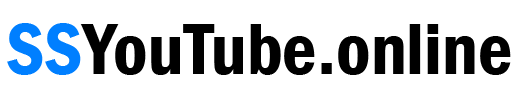YouTube Shorts Downloader
YouTube Shorts are a force to be reckoned with in the video-sharing world. The platform’s growing popularity has sparked a huge demand for ways to download and watch content offline. With YouTube Shorts downloader, it is now possible.
Using the YouTube Shorts Downloader:
Sites, like ssyoutube, have made it so much easier to download and watch YouTube shorts offline. It’s never been easier and it can all be done in a few simple steps.
- Open YouTube Shorts
Go to YouTube Shorts and search for content you want to download to your computer or smartphone. - Find the Video’s URL
To download YouTube Shorts, you’ll need the video’s URL first. To find this, look at the address bar at the top of your browser. There will be a long URL in the address bar, so click and copy it. - Go to the YouTube Shorts Downloader
Open the SSYouTube and paste the URL into the search box. Let the downloader search for the appropriate video, which shouldn’t take more than a few seconds, at best. - Choose Your Download Options
The YouTube downloader will offer format and video quality choices. So, you need to choose the options that work best for you, such as MP4 and HD, and initiate the download. - Save the Shorts to Your Device
Once the download is complete, you have the option of saving the YouTube short video download to your device. You can choose the default option (which goes to the download folder) or move it to another designated folder if it’s more convenient.
It’s simple to download YouTube Video and shorts whether you’ve used downloaders before or otherwise.
Features of the YouTube Video Downloader:
Whether you want to download YouTube Shorts as a one-off or every day, the YouTube Downloader can be a fantastic tool to use. It’s fast, effective, and comes with many features, including:
Impressive Download Speeds Without Compromising Quality
It’s easy to download YouTube video with a reliable downloader. You can prioritize speed and efficiency, ensuring all video shorts are downloaded quickly and without compromising quality. So, whether you’re downloading a quick tutorial or a dance video, the quality will be there.
Good Resolution Options
The YouTube Shorts Downloader lets you select the desired video resolution, ranging from SD (standard definition) to HD (high-definition). There are even sometimes 4K options available, depending on the video short you want to download. This ensures that when you download YouTube Video, it maintains a high visual quality.
Batch Download with the YouTube Video Downloader
If you want to download multiple videos at once, downloaders. The batch download feature is fast and effective and can save a lot of time and effort too.
YouTube Short Downloader Offers Enhanced Quality
It’s easy to worry that a YouTube short video download will miss the mark when it comes to video quality, but that’s no longer a problem. With the SSYouTube.online, you can get excellent video quality.
No Claiming Content as Your Own
You probably already know this but a little reminder doesn’t hurt. You cannot claim content made by others (and downloaded from the internet) as your own. This means you can’t repost or share downloaded content and claim you made it.
FAQs
Is It Safe to Use a YouTube Downloader?
While there is always a risk of malware when you download files from the web, you can reduce those risks by using genuine sites like SSYouTube.online. It’s important to scan files before you download or open them however to ensure they’re safe.
Do I Need to Create an Account to Use the YouTube Video Downloader?
No. You do not need to create an account or give any private information, including your email, to use the YouTube Short Downloader.
What Formats Are Allowed?
The YouTube Shorts Downloader allows you to download content in MP4, MP3, and AVI formats. You can switch between formats if you want to watch certain videos on different devices.
Why Use a YouTube Downloader?
You can download YouTube shorts and enjoy free content offline. It’s a fast, effective, and smart way to access content across all your devices.
Do I Have to Download Software to Use the Downloader?
The YouTube Video Downloader is web-based which means you do not need to install any plug-ins or software to use the tool.
Is The YouTube Video Downloader Free to Use?
It costs nothing to use the YouTube Shorts Downloader. It’s free and there are no ads to worry about either.