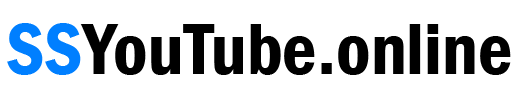YouTube Video Downloader
YouTube is the top most-used website globally with the best user experience. Although, it lacks in video downloader feature directly into the user’s device. Thus, SSYouTube comes into service with its unique tool through which you can download any YouTube video directly into your device with some simple clicks. Basically, SSYouTube is a youtube video downloader that will help users to save time.
SSYouTube is a tool for youtube downloader as well as it provides facilities to download youtube shorts and users can download any video for free without any ads and without any download limits.
Steps to Download YouTube Video
1: Copy the URL of the YouTube video whichever you like.
2: Come to ssyoutube.online and paste that URL over the text box provided
3: Select any format (MP4, MP3) and resolution (4k, 1080p, 720p)
4: Now you will see the Download button, simply Click on it
5: Successfully Download the video now you can view it any time.
Overview :
- SSYouTube is a youtube video downloader tool that allows you to download videos quickly by just pasting the URL in the text box on our website.
- Users will have complete control of how much resolution they want to download. For instance, 2160p(8k), 1440p(4k), 1080p, 720p, etc.
- The advantage of using SSYouTube is users don’t have to use any third-party applications that require device storage and file permissions.
- By using SSYouTube convert your YouTube video into mp3 format with high-speed download and enjoy your music.
- SSYouTube is completely safe and secure for users and their privacy security, as well as we upgrade our security with each and every possible chance.
- The user will get regular updates on the website with many new features and functionalities to enhance the user experience.
As we mentioned earlier in the overview, we provide a bunch of tools to users for youtube video downloader but with it, we are giving many different formats and the ultimate speed at which users can easily download youtube videos. For instance, MP4, MP3, 3GP, WEBM, M4A. Anyone can easily convert YouTube videos or in any format users want.
Devices or System Supported :
SSYouTube supports each and every OS and handy device such as Windows, Mac, Linux, and every mobile device(Android or IOS), tablet, iPad, etc. For example, if a user is using an Android mobile he/she simply opens their preferred browser and he/she can easily access the website and download youtube videos or youtube shorts.
FAQ
How to Download a YouTube Video?
Copy the YouTube video URL first then open Chrome or any other browser and search ssyoutube.online Now paste your copied URL in the text area on the website select your preference resolution and click on the download button. Here the Successful video will be downloaded to your device.
Can YouTube Videos Convert to MP3?
SSYoutube can support YouTube to MP3 and can easily able to download them directly to their preferred device. Just use the simple steps mentioned above.
Is SSYouTube Better than App?
Yes, Because using other applications will take up storage space in mobile devices and will ask for Mobile files access permission, or else it will allow you. But instead of these Apps using SSYouTube website is more beneficial because it doesn’t ask for any type of file access is completely safe and secure and we don’t ask for any personal details.
Can I able to Download YouTube Videos on my Mobile Phone?
Yes Sure, Anyone can download any YouTube videos or shorts directly into their mobile phone. Just visit ssyoutube.online and follow the above mentioned simple steps and you will able to download any YouTube videos or shorts on your Android or IOS mobile phone.
In Which Place do I see My Downloaded Video from SSYouTube.online?
User can see their downloaded video in the default path of the device. For example, if a user has downloaded a video he/she can see it in the download folder of their device or at the place where a user has selected it to be downloaded.